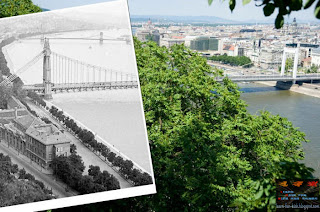Monday, July 4, 2011
Sunday, July 3, 2011
MICROSOFT® OFFICE WORD 2007 QuickSteps
MICROSOFT® OFFICE
WORD 2007
Chapter 1 Stepping into Word .......................................................
Start and exit Word; explore the Word window; use the ribbon, the
mouse, the Word screen, and Help; customize Word
Chapter 2 Working with Documents ...........................................
Create a new document; use templates; locate and import documents;
enter, select, copy, move, and delete text; save a document
Chapter 3 Formatting a Document .............................................
Apply character, paragraph, and page formatting; create special
effects, drop caps, and numbered lists; add borders and shading
Chapter 4 Customizing a Document ...........................................
Create and use themes, styles, templates, and columns; add tabs,
headers, footers, and footnotes; create an index and a table of contents
Chapter 5 Printing and Using Mail Merge .................................
Set up a printer; preview and print documents, envelopes, and
labels; send faxes and e-mail; create and merge documents and lists
Chapter 6 Using Tables ............................................................
Create or draw a table; change a table’s size, row height, and
column width; repeat headings; merge and split cells; format tables
Chapter 7 Working with Graphics .............................................
Add pictures; use clip art; position pictures; work with AutoShapes,
curves, and color; resize and rotate graphics
Chapter 8 Using Special Features ............................................
Create, modify, and use forms; translate to and from another
language; create, format, and work with charts
Chapter 9 Creating Web Pages ................................................
Create and save a Word document as a Web page; configure Web
options; understand and create HTML elements; insert hyperlinks
Chapter 10 Using Word with Other People..................................
Track and review changes; create reviewing shortcuts; add
comments; highlight objects; compare documents
Thursday, June 30, 2011
Wednesday, June 29, 2011
Friday, June 24, 2011
chose which ?
which item do you want to learn ???
chose from the list below and say ......
chose from the list below and say ......
word 2007
game design
blender 3d
photoshop cs3 workflow
windowns vista masters
flash 3d
mastering indesign cs3
autocad 2008
photo shope cs2
maya secrets
macromedia flash mx
OK !
then , we want to learn you many things about computers & social things & any thing you want
then , Help me by your comment and say what you want
then , in addition to learning we want you have fun ..... yeah just have fun & come with me
then , I tell you that when is the next post and whats is about (for your time)
and now have a rest for 2 minute like she dose
learn more things that make life better
&
have fun in your beautiful life with me
&
kick every bad things
then , Help me by your comment and say what you want
then , in addition to learning we want you have fun ..... yeah just have fun & come with me
then , I tell you that when is the next post and whats is about (for your time)
and now have a rest for 2 minute like she dose
learn more things that make life better
&
have fun in your beautiful life with me
&
kick every bad things
Thursday, June 23, 2011
HI
we'll be right back with new larning paks
every week in this weblog
come with me & don't waste the time
you can learn come & say
i can if i want
we come by you with new and free learning things so come with me & do it
Learn-Fun-kick
every week in this weblog
come with me & don't waste the time
you can learn come & say
i can if i want
we come by you with new and free learning things so come with me & do it
Learn-Fun-kick
Getting Traffic To Your New Website
So you’ve just finished creating your new website. It looks good and you are ready for the visitors, you can’t wait for the traffic to come. So how are you going to get traffic to your new site? You will now need to promote your new site. Here are a few things you could start with:
1. Submit your site to the Search Engines.
If you want people to find your site then you should start by submitting your site to the biggest 3 search engines, which are Google Yahoo and MSN. They will find your site eventually without submitting to them but why wait. You should also submit your site to all the other lesser-known search engines because some people don’t or can’t use the big 3. Can be time consuming to submit your site to most of them so Search Engine Submission Software is recommended for this.
2. Submit your site to Directories.
People go here to find other websites. Provides good incoming links when your site is listed on directories, which can over time increase your website’s popularity and SE rankings. There are so many directories that this can also be time consuming.
3. Submit your site to Classifieds.
Was once considered to be an excellent way to get traffic to your site but not as effective today, however, it still could be worth your while submitting your site to the classified sites using Search Engine Submission Software because most of those sites are considered high traffic sites.
The above three methods are great ways to promote your site and start getting traffic but they can be very time consuming if you decide to submit your site manually to the above, however, there is a much faster and incredibly simpler way to get your site on over 700,000 Search Engines, Directories, Classifieds, Online Malls and Link pages by using Search Engine Submission Software.
You could also consider other ways of getting visitors to your site like
1.Article Distribution – Writing articles about what can be found on your site and distributing them to article directories with a link to your site included in every article you write.
2. Participate in Forums that are related to your sites content - Post your opinion or expertise on the subject matter, and over time you’ll be allowed add a link to your site with every post you make.
3. Add lots of related links to your site – This is reciprocal linking where someone adds your link to their site while you agree to add their link to your site – make sure the sites you link to are related to your site in some way, this will improve your search engine ranking for more traffic, eg. If you have a weight loss site you should link to other weight loss related sites like health, fitness, diet, exercise.
4. Use Pay Per Click (PPC) – Brings in quality traffic but it can get costly if you don’t know what you’re doing. Every time someone visits your site it will cost you a pre-determined amount usually a few cents. I recommend you learn all about this method before you dive in, however, you can at least set your limit on how much you are willing to spend on this.
5.Traffic Exchanges – This is where you view other people’s sites to gain credits that will allow them to view your site. Most of the people viewing your site will have no interest in your site, they are only clicking on your site to gain credits. Worth a try because it’s free to join.
6. Advertise in Ezines – This can be an excellent way to advertise your website. Only use ezines that are related to your site and have a large circulation. Allow your site ad a few months of advertising to get the best value.
There are many more traffic gaining techniques. The above are 10 good ways that will get traffic to your site and a couple of solutions to your site promotion ventures. My advice is to try the above first and then when you are familiar with them you can look for other methods.
IT Articles 2007
1. Submit your site to the Search Engines.
If you want people to find your site then you should start by submitting your site to the biggest 3 search engines, which are Google Yahoo and MSN. They will find your site eventually without submitting to them but why wait. You should also submit your site to all the other lesser-known search engines because some people don’t or can’t use the big 3. Can be time consuming to submit your site to most of them so Search Engine Submission Software is recommended for this.
2. Submit your site to Directories.
People go here to find other websites. Provides good incoming links when your site is listed on directories, which can over time increase your website’s popularity and SE rankings. There are so many directories that this can also be time consuming.
3. Submit your site to Classifieds.
Was once considered to be an excellent way to get traffic to your site but not as effective today, however, it still could be worth your while submitting your site to the classified sites using Search Engine Submission Software because most of those sites are considered high traffic sites.
The above three methods are great ways to promote your site and start getting traffic but they can be very time consuming if you decide to submit your site manually to the above, however, there is a much faster and incredibly simpler way to get your site on over 700,000 Search Engines, Directories, Classifieds, Online Malls and Link pages by using Search Engine Submission Software.
You could also consider other ways of getting visitors to your site like
1.Article Distribution – Writing articles about what can be found on your site and distributing them to article directories with a link to your site included in every article you write.
2. Participate in Forums that are related to your sites content - Post your opinion or expertise on the subject matter, and over time you’ll be allowed add a link to your site with every post you make.
3. Add lots of related links to your site – This is reciprocal linking where someone adds your link to their site while you agree to add their link to your site – make sure the sites you link to are related to your site in some way, this will improve your search engine ranking for more traffic, eg. If you have a weight loss site you should link to other weight loss related sites like health, fitness, diet, exercise.
4. Use Pay Per Click (PPC) – Brings in quality traffic but it can get costly if you don’t know what you’re doing. Every time someone visits your site it will cost you a pre-determined amount usually a few cents. I recommend you learn all about this method before you dive in, however, you can at least set your limit on how much you are willing to spend on this.
5.Traffic Exchanges – This is where you view other people’s sites to gain credits that will allow them to view your site. Most of the people viewing your site will have no interest in your site, they are only clicking on your site to gain credits. Worth a try because it’s free to join.
6. Advertise in Ezines – This can be an excellent way to advertise your website. Only use ezines that are related to your site and have a large circulation. Allow your site ad a few months of advertising to get the best value.
There are many more traffic gaining techniques. The above are 10 good ways that will get traffic to your site and a couple of solutions to your site promotion ventures. My advice is to try the above first and then when you are familiar with them you can look for other methods.
IT Articles 2007
Web Design vs Print Design
There are a number of web designers who come up with print backgrounds for the sites that they make. These are most likely those who used to be print designers before joining the web design company they are part of now, or they are simply used to the control that is offered by print media. Remember though that print provides stability and permanence, and these two are not present in the Web. Realistically speaking though and speaking from experience if I may add, it is rather easy to forget this.
As you build your web page and have it tested on your browser, you somehow would like it to look exactly how you want it to. However, since your web design company requires you to test it in different browsers, you will see that they look different. As you move from one platform to the next, you will notice that there are slight but uncomfortable differences. This should be a good reminder that web design does not have the permanence and the stability that print does.
On the other hand, as the web designer, your web design company will most likely ask you to work with your customers during the web designing process. One of the most important things that you need to do is to explain to them the difference between the Web and print. Most clients would ask you to provide them your portfolios and web design plans. It is all too common for a web design company to receive customer complaints which stems from the fact that the website is not the exact representation of the print-out. To spare your web design company from this usual trouble, you have to learn how to properly work with your customers:
It is always good to have a portfolio printed out for clients to see. But bear in mind that it is not entirely a representation of your skills in web designs. When you do show them a portfolio, make sure that you also carefully explain to them the differences that they should expect on the final output web page. Make sure that you are upfront with them. If they set specifications for a graphical page and want specific layout, font and other web design elements, make sure that you also mention the possible trade-offs such as in the download speed and maintenance requirements.
Lastly, it would be best to know what type of platform your customer will use. If you are a big fan of Netscape on the Mac, while your customer uses Internet Explorer version 7 for the Windows operating system, make sure that you bear this fact in mind when you come up with your designs. The page you come up with during the web design face may look very different on their platform.
So how then can you compromise the difference between web design and print? Well, you mostly need to rely on the web design techniques that you employ. Here are some tips to help you through this difference:
• Know your audience very well. It is imperative that you know who the potential visitors of the site are and for whom the website is to be made for. Know your client's target audience and their characteristics or behaviors. If they are highly advanced users, they will most likely browse in UNIX or Linux on a 21-inch monitor. If they are rather more conservative, they are likely to use an Internet Explorer 7 on a 14 inch monitor. If your web design best suits your audience, your client will not come back running to your web design company to complain about the final site output.
• Test, test, and test again. You need to test your web design in each and every browser and operating system combination that you can possibly get both your hands on. You can use emulators if you are short of time and if you have no other choice, but nothing beats hands on experience through actual tests and runs.
• Never forget about resolution. Although browsers and operating systems are both important, there is one other factor that you need to consider in site web design. Keep in mind that if your client as well as their target audience will browse your final page on a browser than is smaller than you have designed on, there is a good possibility that they will be unpleasantly surprised. They might come back running to you, and your web design company might not appreciate that very much.
Using CSS can help you get precise layouts, but remember that your web design can never and will never be as precise as print. Remember this as implement the web design of your pages to spare you and your web design company a great deal of stress.
IT Articles 2007
As you build your web page and have it tested on your browser, you somehow would like it to look exactly how you want it to. However, since your web design company requires you to test it in different browsers, you will see that they look different. As you move from one platform to the next, you will notice that there are slight but uncomfortable differences. This should be a good reminder that web design does not have the permanence and the stability that print does.
On the other hand, as the web designer, your web design company will most likely ask you to work with your customers during the web designing process. One of the most important things that you need to do is to explain to them the difference between the Web and print. Most clients would ask you to provide them your portfolios and web design plans. It is all too common for a web design company to receive customer complaints which stems from the fact that the website is not the exact representation of the print-out. To spare your web design company from this usual trouble, you have to learn how to properly work with your customers:
It is always good to have a portfolio printed out for clients to see. But bear in mind that it is not entirely a representation of your skills in web designs. When you do show them a portfolio, make sure that you also carefully explain to them the differences that they should expect on the final output web page. Make sure that you are upfront with them. If they set specifications for a graphical page and want specific layout, font and other web design elements, make sure that you also mention the possible trade-offs such as in the download speed and maintenance requirements.
Lastly, it would be best to know what type of platform your customer will use. If you are a big fan of Netscape on the Mac, while your customer uses Internet Explorer version 7 for the Windows operating system, make sure that you bear this fact in mind when you come up with your designs. The page you come up with during the web design face may look very different on their platform.
So how then can you compromise the difference between web design and print? Well, you mostly need to rely on the web design techniques that you employ. Here are some tips to help you through this difference:
• Know your audience very well. It is imperative that you know who the potential visitors of the site are and for whom the website is to be made for. Know your client's target audience and their characteristics or behaviors. If they are highly advanced users, they will most likely browse in UNIX or Linux on a 21-inch monitor. If they are rather more conservative, they are likely to use an Internet Explorer 7 on a 14 inch monitor. If your web design best suits your audience, your client will not come back running to your web design company to complain about the final site output.
• Test, test, and test again. You need to test your web design in each and every browser and operating system combination that you can possibly get both your hands on. You can use emulators if you are short of time and if you have no other choice, but nothing beats hands on experience through actual tests and runs.
• Never forget about resolution. Although browsers and operating systems are both important, there is one other factor that you need to consider in site web design. Keep in mind that if your client as well as their target audience will browse your final page on a browser than is smaller than you have designed on, there is a good possibility that they will be unpleasantly surprised. They might come back running to you, and your web design company might not appreciate that very much.
Using CSS can help you get precise layouts, but remember that your web design can never and will never be as precise as print. Remember this as implement the web design of your pages to spare you and your web design company a great deal of stress.
IT Articles 2007
Adsense Turnkey Websites – Are Worth Their Money
As it becomes more and more difficult to earn money with Affiliate marketing, earning money with Adsense is back. What is the most easiest way for a newbie to start an online business ?? Right: Adsense. You don’t have to deal with customers. Do you know why a lot of people are hesitant to start an online business? Yes, because they fear to handle customers complaints and refunds etc. What do you think is the second big hurdle people are having problems with making money online.
They think they need to sell and are not sure where to get inventory from. Guess what, with Adsense you don’t need to worry about inventory, storage, delivery etc. In simple words: Your write - You upload - You Earn ! You can simply start a blog, for example Blogger.com or Wordpress.com offer easy to use blogs. You can then start writing and adding content regularly. By doing this you will earn money from your Adsense ads you have incorporated into your site. Or you could start a directory, article or a big portal website. People add THEIR content to YOUR site and you are in business. But be aware that setting up those big directories is time intensive and costly. An alternative could be to purchase some Adsene-Ready Turnkey websites. You can simply modify one file with your Adsense code, and all article content pages automatically show Adsense ads with your code. You can then simply upload and advertise your article content pages.
You will be surprised how easy it is to make money with Adsense.
And you don’t have to worry if you have chosen the right words, sales copy etc. If you funnel your traffic it’s almost impossible not making any money with Adsense. Some people might think that Ready-To-Go Adsense site are a problem for search engines as they could show some duplicate content. I have another opinion about duplicate content. If I look for a specific article I want to read and I search Google, do you think this article comes up only once? No way. For example: Some time ago I have written an article and submitted to huge number of article directories. If the myth of duplicate content would hold true I would only find my article on one site or directory. But this article has been distributed through more than 7,000 different sites all over the internet. So, does Google still index ‘duplicate content’. Sure Google does it – Big times. If Google would not index any duplicate content sites, thousands of article directories would be immediately out of business. And look at the trend !
Every day new article submission sites are born and all what they do is to show duplicate content. And do you think they earn with Adsense? You bet they are, otherwise they wouldn’t have started this business in the first place. So, if you use a combination of Ready-to-go Adsense Turnkey sites and an article directory, you simply can’t fail earning money with Adsense
They think they need to sell and are not sure where to get inventory from. Guess what, with Adsense you don’t need to worry about inventory, storage, delivery etc. In simple words: Your write - You upload - You Earn ! You can simply start a blog, for example Blogger.com or Wordpress.com offer easy to use blogs. You can then start writing and adding content regularly. By doing this you will earn money from your Adsense ads you have incorporated into your site. Or you could start a directory, article or a big portal website. People add THEIR content to YOUR site and you are in business. But be aware that setting up those big directories is time intensive and costly. An alternative could be to purchase some Adsene-Ready Turnkey websites. You can simply modify one file with your Adsense code, and all article content pages automatically show Adsense ads with your code. You can then simply upload and advertise your article content pages.
You will be surprised how easy it is to make money with Adsense.
And you don’t have to worry if you have chosen the right words, sales copy etc. If you funnel your traffic it’s almost impossible not making any money with Adsense. Some people might think that Ready-To-Go Adsense site are a problem for search engines as they could show some duplicate content. I have another opinion about duplicate content. If I look for a specific article I want to read and I search Google, do you think this article comes up only once? No way. For example: Some time ago I have written an article and submitted to huge number of article directories. If the myth of duplicate content would hold true I would only find my article on one site or directory. But this article has been distributed through more than 7,000 different sites all over the internet. So, does Google still index ‘duplicate content’. Sure Google does it – Big times. If Google would not index any duplicate content sites, thousands of article directories would be immediately out of business. And look at the trend !
Every day new article submission sites are born and all what they do is to show duplicate content. And do you think they earn with Adsense? You bet they are, otherwise they wouldn’t have started this business in the first place. So, if you use a combination of Ready-to-go Adsense Turnkey sites and an article directory, you simply can’t fail earning money with Adsense
What is Google Reader and why should you use it Google Reader is a free
Web-based reader for RSS feeds. You can find feeds on nearly every Web site. RSS feeds offer a simplified view of Web content down to just text, pictures and videos--minus the site's style and formatting, which can sometimes hinder or befuddle casual reading.
Google reader lets you subscribe to these feeds as easily as typing them into your browser's address bar, and lets you read them like you're browsing through e-mail. There are many online RSS readers available, but Google is one of the best. It's easy to get a grip on Google Reader basics, but there are several tips and tricks that can make it extremely productive.
As mentioned earlier, nearly every site has an RSS feed, and you can usually find it by scrolling around and hunting for the little RSS logo (a little orange box with three white waves). What makes Google Reader particularly useful is that it can take any old Web site URL and find the RSS feed on its own. If you don't quite remember the name of the site, or the exact URL, Google Reader has a built in directory you can search by keyword. There's also a neat feature called "bundles" that has over a dozen themed groups of preselected feeds you can subscribe to at once. Adding one of these bundles organizes the newly subscribed feeds into a handy folder.
Organizing
Once you get going with Google Reader, you'll likely have a bunch of sites that need organizing into groups. The easiest tool to handle this is folders. To begin this process, just click on manage subscriptions in the lower left-hand corner of Google Reader's main page. This will take you to an options menu where you can create and delete folders and feeds, as well as quickly categorize the feeds you have into folders.

To swap folders quickly, use the drop-down menus.
(Credit: CNET Networks)
To change or make a new folder, there's a drop-down menu on the far right side of each feed. To make a new folder, click on it, and pick the New Folder option. After naming it, the feed you clicked on in the first place will automatically be sorted into this folder. Once you've created a folder, you can quickly add several feeds by clicking the drop-down button on the far right to change folders.
Seasoned Gmail users might be familiar with "starring" and labeling, Google's simplified version of managing feeds and stories instead of folders. Google Reader is no different, letting you star or tag posts with labels for quick sorting later on. There are two ways to star a story--either click on the star icon on the top left of a story, or add star option on the bottom left. To read through just starred items, pick the starred items feed on the top left menu.
Labeling is a slightly more complicated affair, but a powerful tool to swap through genres of feeds with just a few keystrokes. Like stars, you can tag any feed item on the fly by clicking the edit tags button on the lower right hand side of the story. You'll notice right away the story has automatically been tagged with its parent folder. To actually search through tags, you'll have to use a simple keyboard shortcut by pressing G followed by T. This will pull up an overlay that lets you sort through stories by tag using your keyboard arrows. We'll get into more depth on keyboard shortcuts in the advanced tidbits section below.
Continue reading to learn how to read and share feeds, along with some advanced tidbits for taking your reading to the next level.
Reading
The service presents stories in two ways: expanded and list view. Gmail users will find list view quite familiar, as it's made up of headlines and the first few words of each story. Clicking on a title expands it so you can read the entire thing. If you re
Google reader lets you subscribe to these feeds as easily as typing them into your browser's address bar, and lets you read them like you're browsing through e-mail. There are many online RSS readers available, but Google is one of the best. It's easy to get a grip on Google Reader basics, but there are several tips and tricks that can make it extremely productive.
As mentioned earlier, nearly every site has an RSS feed, and you can usually find it by scrolling around and hunting for the little RSS logo (a little orange box with three white waves). What makes Google Reader particularly useful is that it can take any old Web site URL and find the RSS feed on its own. If you don't quite remember the name of the site, or the exact URL, Google Reader has a built in directory you can search by keyword. There's also a neat feature called "bundles" that has over a dozen themed groups of preselected feeds you can subscribe to at once. Adding one of these bundles organizes the newly subscribed feeds into a handy folder.
Organizing
Once you get going with Google Reader, you'll likely have a bunch of sites that need organizing into groups. The easiest tool to handle this is folders. To begin this process, just click on manage subscriptions in the lower left-hand corner of Google Reader's main page. This will take you to an options menu where you can create and delete folders and feeds, as well as quickly categorize the feeds you have into folders.
To swap folders quickly, use the drop-down menus.
(Credit: CNET Networks)
To change or make a new folder, there's a drop-down menu on the far right side of each feed. To make a new folder, click on it, and pick the New Folder option. After naming it, the feed you clicked on in the first place will automatically be sorted into this folder. Once you've created a folder, you can quickly add several feeds by clicking the drop-down button on the far right to change folders.
Seasoned Gmail users might be familiar with "starring" and labeling, Google's simplified version of managing feeds and stories instead of folders. Google Reader is no different, letting you star or tag posts with labels for quick sorting later on. There are two ways to star a story--either click on the star icon on the top left of a story, or add star option on the bottom left. To read through just starred items, pick the starred items feed on the top left menu.
Labeling is a slightly more complicated affair, but a powerful tool to swap through genres of feeds with just a few keystrokes. Like stars, you can tag any feed item on the fly by clicking the edit tags button on the lower right hand side of the story. You'll notice right away the story has automatically been tagged with its parent folder. To actually search through tags, you'll have to use a simple keyboard shortcut by pressing G followed by T. This will pull up an overlay that lets you sort through stories by tag using your keyboard arrows. We'll get into more depth on keyboard shortcuts in the advanced tidbits section below.
Continue reading to learn how to read and share feeds, along with some advanced tidbits for taking your reading to the next level.
Reading
The service presents stories in two ways: expanded and list view. Gmail users will find list view quite familiar, as it's made up of headlines and the first few words of each story. Clicking on a title expands it so you can read the entire thing. If you re
why mobile banking is good ?!!
You’ve probably seen the commercial: A woman, hanging from the side of a mountain, receives a text message on her cell phone. The message is from her bank, telling her that her account is about to be overdrawn. With just a few clicks on her phone, she transfers funds from her savings account to her checking account. Problem solved. She finishes her climb, confident that her financial life remains in order.
This scenario, though highly dramatized for effect, illustrates what many believe is the future of banking. It’s mobile banking, or m-banking, which enables mobile phone users to access basic financial services even when they are miles away from their nearest branch or home computer. In some parts of the world, such as the Philippines, Brazil and Africa, mobile banking is already flourishing. But in the United States, only about 10 percent of consumers -- about 1.7 million people -- currently use their cell phones to conduct bank transactions. That number is expected to grow to 35 million by 2010 [source: CNBC].
Several trends will drive this growth. First, more banks are rolling out mobile banking solutions, paralleling a move by major cellular carriers to upgrade their networks to deliver faster data speeds.At the same time, people are investing in more advanced, Web-ready phones and personal digital assistants (PDAs), although we’ll see that even basic cell phones are perfectly capable of delivering mobile banking services. And, finally, awareness and consumer confidence are on the rise.
This scenario, though highly dramatized for effect, illustrates what many believe is the future of banking. It’s mobile banking, or m-banking, which enables mobile phone users to access basic financial services even when they are miles away from their nearest branch or home computer. In some parts of the world, such as the Philippines, Brazil and Africa, mobile banking is already flourishing. But in the United States, only about 10 percent of consumers -- about 1.7 million people -- currently use their cell phones to conduct bank transactions. That number is expected to grow to 35 million by 2010 [source: CNBC].
Several trends will drive this growth. First, more banks are rolling out mobile banking solutions, paralleling a move by major cellular carriers to upgrade their networks to deliver faster data speeds.At the same time, people are investing in more advanced, Web-ready phones and personal digital assistants (PDAs), although we’ll see that even basic cell phones are perfectly capable of delivering mobile banking services. And, finally, awareness and consumer confidence are on the rise.
Subscribe to:
Comments (Atom)